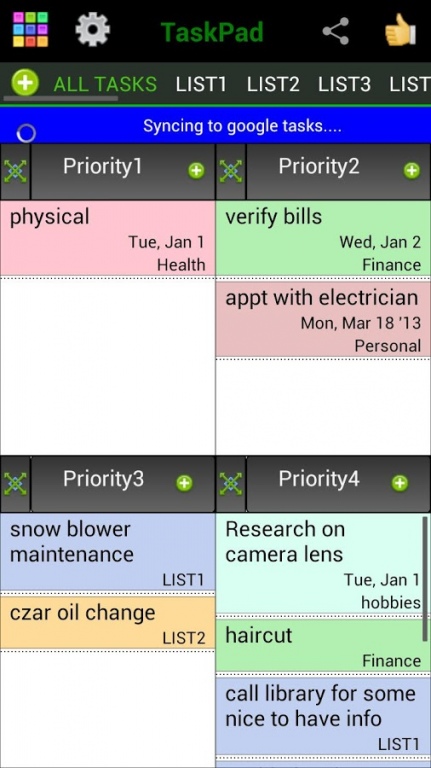TaskPad 2.0.2
Paid Version
Publisher Description
Unleash the power of your device and make it your personal assistant. TaskPad integrates seamlessly with your device's camera, voice recorder, address book, alarms and with google tasks effectively taking your productivity to next level.
Unlike, first generation todo lists (GTD tools), TaskPad allows effective and user-friendly support for categorization and prioritization of tasks. Taskpad allows you to prioritize tasks with in each list. TaskPad is simple but advanced tool allowing you to prioritize your tasks and todo items based on Return on Time Invested (ROTI). TaskPad helps you to work on more result oriented tasks at all times.
TaskPad will be highly effective for working professionals, executives, lawyers/attorneys, financial consultants, entrepreneurs, students, busy parents, housewives/home makers.
TaskPad Top Features
============================
- Syncs with google tasks
- Syncs tasks between multiple android devices if google sync is enabled.
- Customizable quadrants to prioritize tasks
- Organize tasks in to your own lists
- Color code lists
- Attach voice notes, picture notes and a contact from address book.
- Drag and drop support for android version 3.0 and above
- Add begin date/ due date/ reminders
- Beautiful 2 4x1 widgets displaying your reminders. Also, allows you to access all TaskPad features from one place.
- To add widget, long press on your home screen, then choose widgets option and then choose TaskPad.
- 4*1 widget for quick task entry including attaching a picture or voice recording.
- Share tasks to and from TaskPad.
- Email tasks. Share text notes to facebook, twitter. Import/Export notes between TaskPad and other supporting note taking apps.
Other features
=================
- Add, delete and manage tasks/todo items.
- View tasks in different perspectives.
- Provides virtual lists to display tasks across all lists. The out of the box virtual lists are - overdue tasks/today's tasks/done tasks/all task etc.
- Quickly search your tasks /todo items using search bar.
- Option to global search a.k.a search your tasks out side of TaskPad.
- Option to switch between quadrant view and full screen view.
- Syncs between your multiple android devices.
- Two beautiful and easy to use widgets.
- Access almost all features from one place.
- Reminders are refreshed every hour on your device desktop.
- Also has button to proactively view all reminders at one place or use next/prev buttons on device desktop to navigate through reminders.
- Quadrants can be customized to suit your style of prioritization.
The customizable quadrants makes TaskPad a favorite tool for people who believe in following The Seven Habits of Highly Effective People or 'first things first'.
Key words: task management, manage tasks, task, effective task management app, todo app, to do list, todo list, grocery list, check list, shopping list, my tasks, day to day, GTD , reminders, prioritization, priorities, time management, search, remember milk, get things done, attach picture, record voice, innovative widget, quadrants, quick search, folders, organize, add contact, notifications, lists, note taking ability, task, prioritize, camera, list, photo, remind, alarm, address book, color code, attach, getting things done, email support, todays tasks, overdue tasks, done tasks, all tasks, write notes, keep notes, save notes
About TaskPad
TaskPad is a paid app for Android published in the PIMS & Calendars list of apps, part of Business.
The company that develops TaskPad is iLabs LLC. The latest version released by its developer is 2.0.2. This app was rated by 1 users of our site and has an average rating of 5.0.
To install TaskPad on your Android device, just click the green Continue To App button above to start the installation process. The app is listed on our website since 2013-01-21 and was downloaded 206 times. We have already checked if the download link is safe, however for your own protection we recommend that you scan the downloaded app with your antivirus. Your antivirus may detect the TaskPad as malware as malware if the download link to com.pv.taskpad is broken.
How to install TaskPad on your Android device:
- Click on the Continue To App button on our website. This will redirect you to Google Play.
- Once the TaskPad is shown in the Google Play listing of your Android device, you can start its download and installation. Tap on the Install button located below the search bar and to the right of the app icon.
- A pop-up window with the permissions required by TaskPad will be shown. Click on Accept to continue the process.
- TaskPad will be downloaded onto your device, displaying a progress. Once the download completes, the installation will start and you'll get a notification after the installation is finished.